In Eclipse, select File > New > Project.
In the new project wizard, expand the OpenL Tablets > Tutorials folder.
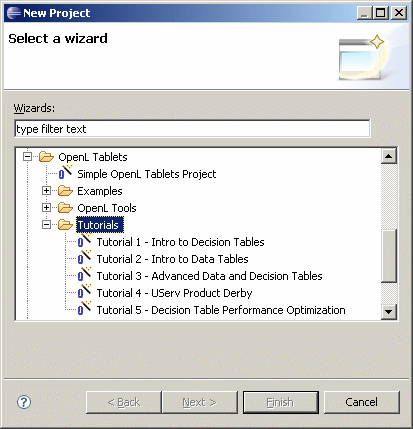
Figure 2: Creating tutorial projects
Select an appropriate tutorial project, and click
In the next page, click Finish.
OpenL Tablets provides ten tutorial projects demonstrating basic OpenL Tablets features beginning very simply and moving on to more advanced projects. Files in the tutorial projects contain detailed comments allowing new users to grasp basic concepts quickly.
To create a tutorial project, proceed as follows:
In Eclipse, select File > New > Project.
In the new project wizard, expand the OpenL Tablets > Tutorials folder.
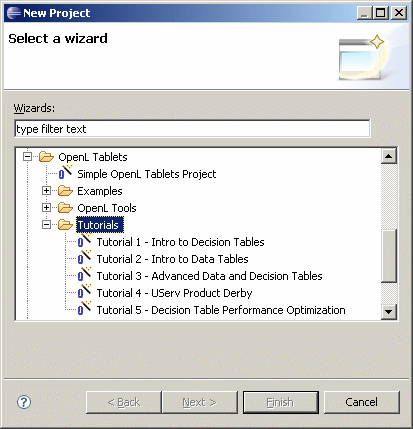
Figure 2: Creating tutorial projects
Select an appropriate tutorial project, and click
In the next page, click Finish.