In the toolbar click Search  .
.
If a table is displayed, hover the mouse pointer over the table and click Search.
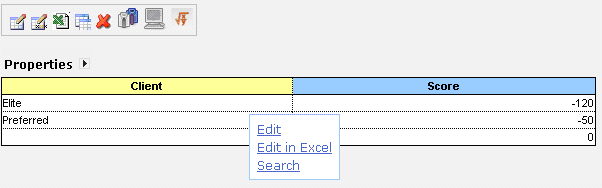
Figure 17: Opening a search window
OpenL Web Studio provides search functionality allowing users to perform a search across data in all module tables.
Perform one of the following steps to open the search window:
In the toolbar click Search  .
.
If a table is displayed, hover the mouse pointer over the table and click Search.
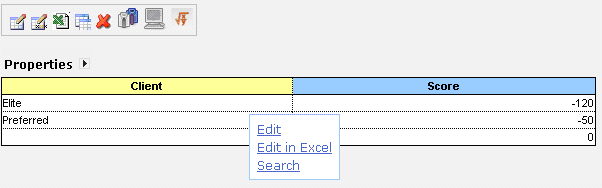
Figure 17: Opening a search window
The search window appears.
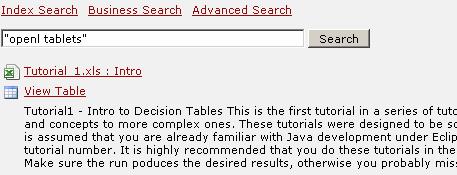
Figure 18: Search window
The search window provides the following search modes: