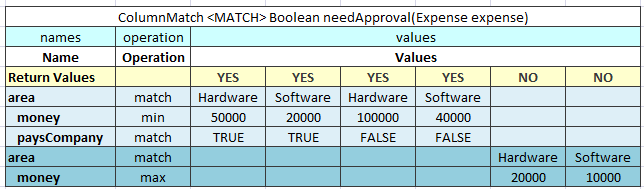
A column match table has an attached algorithm. The algorithm denotes the table content and how the return value is calculated. Usually this type of table is referred to as a Decision Tree.
The format of the column match table header is as follows:
ColumnMatch <ALGORITHM> ReturnType nameOfTableOrMethod(ARGUMENTS)
The following table describes the spreadsheet table header syntax:
|
Column match table header syntax |
|
|---|---|
|
Element |
Description |
|
ColumnMatch |
Reserved word that defines the type of the table. |
|
ALGORITHM |
Name of the algorithm. This value is optional. |
|
ReturnType |
Type of the return value. |
|
nameOfTableOrMethod |
Java valid name of the table or method as for any executable table, exposing this table in an OpenL Tablets wrapper. |
|
ARGUMENTS |
Input arguments as for any executable table. |
The following predefined algorithms are available:
|
Predefined algorithms |
|
|---|---|
|
Element |
Reference |
|
MATCH |
|
|
SCORE |
|
|
WEIGHTED |
|
Each algorithm has the following mandatory columns:
|
Algorithm mandatory columns |
|||||||||||||
|---|---|---|---|---|---|---|---|---|---|---|---|---|---|
|
Column |
Description |
||||||||||||
|
Names |
Names refer to the table or method arguments and bind an argument to a particular row. The same argument can be referred in multiple rows. Arguments are referenced by their short names. For example, if an argument in a table is a Java Bean with the some property, it is enough to specify some in the names column. |
||||||||||||
|
Operations |
The operations column defines how to match or check arguments to values in a table. The following operations are available:
The min and max operations work with numeric and date types only. The min and max operations can be replaced with the match operation and ranges. This approach adds more flexibility because it enables the checking of all cases within one row. |
||||||||||||
|
Values |
The values column typically has multiple sub columns containing table values. |
||||||||||||
The MATCH algorithm enables the user in mapping a set of conditions to a single return value.
Besides the mandatory columns, which are names, operations, and values, the MATCH table expects that the first data row contains Return Values, one of which is returned as a result of the ColumnMatch table execution.
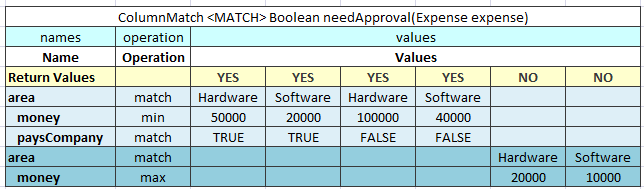
Figure 34: An example of the MATCH algorithm table
The MATCH algorithm works up to down and left to right. It takes an argument from the upper row and matches it against check values from left to right. If they match, the algorithm returns the corresponding return value, which is the one in the same column as the check value. If values do not match, the algorithm switches to the next row. If no match is found in the whole table, the null object is returned.
If the return type is primitive, such as int, double, or Boolean, a run-time exception is thrown.
The MATCH algorithm supports AND conditions. In this case, it checks whether all arguments from a group match the corresponding check values, and checks values in the same value sub column each time. The AND group of arguments is created by indenting two or more arguments. The name of the first argument in a group must be left unintended.
The SCORE algorithm calculates the sum of weighted ratings or scores for all matched cases. The SCORE algorithm has the following mandatory columns:
names
operations
weight
values
The algorithm expects that the first row contains Score, which is a list of scores or ratings added to the result sum if an argument matches the check value in the corresponding sub column.
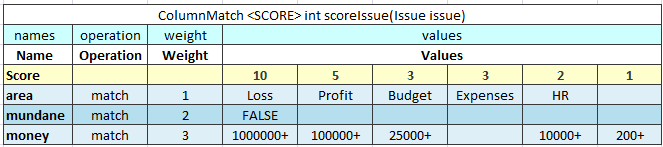
Figure 35: An example of the SCORE algorithm table
The SCORE algorithm works up to down and left to right. It takes the
argument value in the first row and checks it against values from left
to right until a match is found. When a match is found, the algorithm
takes the score value in the corresponding sub column and multiples it
by the weight of that row. The product is added to the result sum. After
that, the next row is checked., The rest of the check values on the same
row are ignored after the first match. The
0 value is returned if no match is found.
The following limitations apply:
Only one score can be defined for each row.
AND groups are not supported.
Any amount of rows can refer to the same argument.
The SCORE algorithm return type is always integer.
The WEIGHTED algorithm combines the SCORE and simple MATCH algorithms. The result of the SCORE algorithm is passed to the MATCH algorithm as an input value. The MATCH algorithm result is returned as the WEIGHTED algorithm result.
The WEIGHTED algorithm requires the same columns as the SCORE algorithm. Yet it expects that first three rows are Return Values, Total Score, and Score. Return Values and Total Score represent the MATCH algorithm, and the Score row is the beginning of the SCORE part.
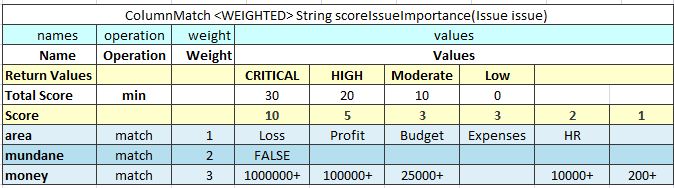
Figure 36: An example of the WEIGHTED algorithm table
The WEIGHTED algorithm requires the use of an extra Method table that joins the SCORE and MATCH algorithm. Testing the SCORE part can become difficult in this case. Splitting the WEIGHTED table into separate SCORE and MATCH algorithm tables is recommended.